English & Math Placement Assessments
To ensure that you are prepared to succeed in college-level courses, you will need to take the English and mathematics placement assessments before registering for your first semester at GMercyU.
You will need to have taken your placement tests at least two weeks before your Griffin Ready Day.
You can access the placement assessments by following the instructions below. If you have any questions or need assistance, please email placementtesting@gmercyu.edu and someone will respond promptly.
You are exempt from taking the respective placement assessment if you meet one of the following exemptions:
- A score of at least three (3) on the Princeton Advanced Placement Test in English (Language and Composition) and/or mathematics (Calculus or Statistics)
- Transfer credits for college-level English composition or college-level mathematics courses (earned grade of C or better) through the official acceptance of transfer credits by the Registrar’s Office at Gwynedd Mercy University
- If you took the SAT and received a score of at least 35 or 680 in the reading test, and a 680 in the mathematics test
- If you took the ACT test and received a score of 29 or higher on the English or mathematics test
The English and math placement assessments are untimed. Students with documented disabilities who need accommodations other than extended time should make their needs known to Accessibilities Services by emailing accessibilityservices@gmercyu.edu.
NOTE: The writing you submit should be your own and written without any external assistance. Receiving help from another person or Artificial Intelligence violates our Academic Integrity policy; further, it is essential for our assessment process that the writing you submit be typical of your writing. If you get help with your response, you may be placed in a class that is not best suited for your writing skills.
Instructions
To start your placement assessments, please follow the instructions below:
Step 1. Access the GMercyU Portal at my.gmercyu.edu
- Sign in using your GMercyU credentials
Example username for “Merv Griffin” would be “Griffin.M”
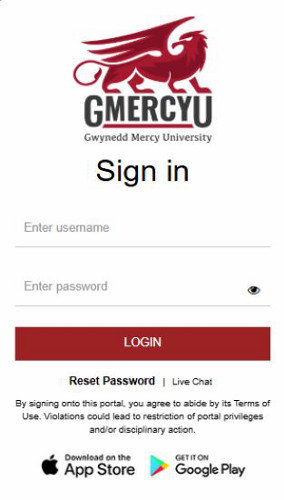
Step 2. Access Canvas.
- In the myGMercyU Home tab under the LaunchPad, select the “Canvas” icon

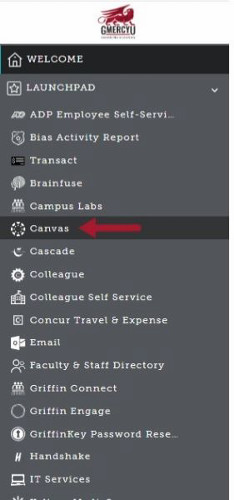
Step 3. Take the Placement Assessments
- Select the “Courses” tab
- Then select the required placement assessment(s)
- PLEASE READ ALL INSTRUCTIONS CAREFULLY BEFORE STARTING EACH PLACEMENT ASSESSMENT

Helpful Information
- Assessments are untimed and retests are not permitted.
- To view more specific information about the mathematics placement assessment, calculator usage, and practice questions similar to types of questions you will encounter on the assessment, please click here.